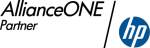No need to be a pro to break forgotten passwords to MS Excel workbooks.
|
September 12, 2005 AccentSoft Team has released a new version of its popular program for recovering forgotten and lost passwords to Microsoft Excel documents – Accent EXCEL Password Recovery 2.30. Lost a password to an MS Excel workbook? Lost passwords for modifying sheets in an MS Excel workbook? Accent EXCEL Password Recovery will break the passwords and allow you to access your documents again! Passwords to workbook sheets are found almost instantly. They may differ from the original passwords, but they will be valid. To reduce the time of searching for a password to a workbook, the program has three search methods: a brute-force attack, an attack by an enhanced mask, an enhanced dictionary-based attack. The enhanced mask allows you to specify the range of possible values individually for each position in the password that will be generated. The enhanced dictionary-based attack allows you to search several dictionaries and transform passwords read from them. The program will automatically change the case of letters, skip characters, interchange adjacent characters and cover most possible mistakes in a password. A lot of additional features implemented in the program will allow you to reduce the time for studying the program, specifying its options and get down to breaking passwords. For those users who use not only Latin letters in their passwords, Accent EXCEL Password Recovery makes it possible to select or create your own alphabet that will be used for generating passwords. The built-in Task Creation Wizard will guide an inexperienced user through all stages of creating the optimal password search settings step by step and give brief information about all options available in the program. Accent EXCEL Password Recovery runs under Windows 95/98/Me/2000/XP and costs $25 (USD) for a home user license and $34.95 (USD) for a business user license. A fully functional evaluation version of the program is available as a free download at www.PasswordRecoveryTools.com/store/aexpr_setup.exe (616 Kb). AccentSoft Team is a privately-held information technology company focused on corporate and consumer software development. The company was founded in 1999 by software engineer Denis Gladysh. We specialize in password recovery and digital imaging software development. Our product catalogue features such popular titles as Accent OFFICE Password Recovery, Accent WORD Password Recovery and SnapTouch. These products are consistently recognized for their quality and have been adopted by industry professionals. For more information, visit www.AccentSoft.com. A FULL REVIEW COPY IS AVAILABLE UPON REQUEST Company website: passcovery.com |
Quick Info
Latest version: 23.03 March 1, 2023
• support for Microsoft Excel 2021 spreadsheets
• internal code enhancements
• full Windows 11 compatibility
Size: 8024 Kb
: ![]() Windows 11/10 and earlier versions of Windows
Windows 11/10 and earlier versions of Windows
Screenshots
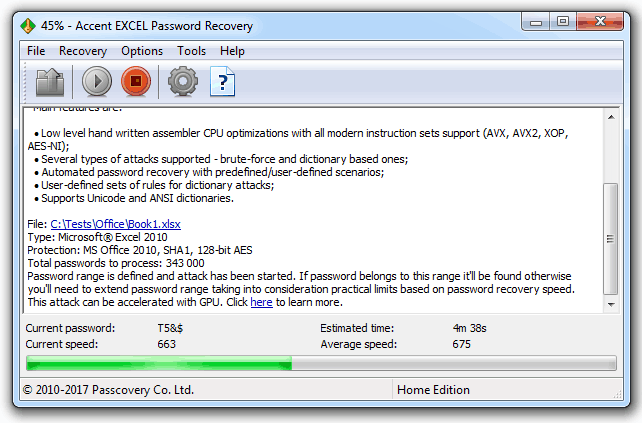
Main window
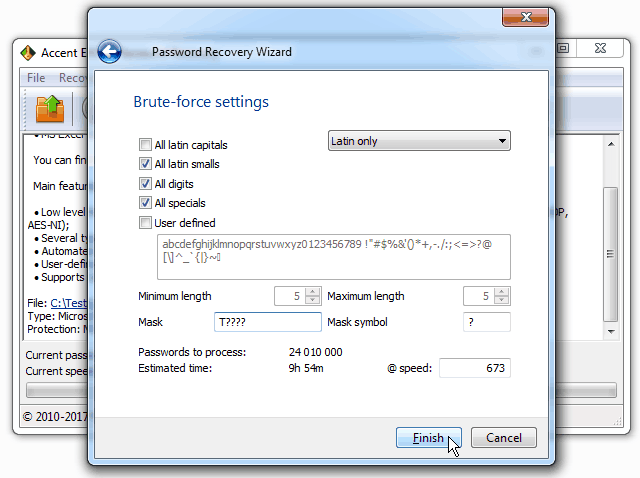
Choosing a Password attack in AccentWPR
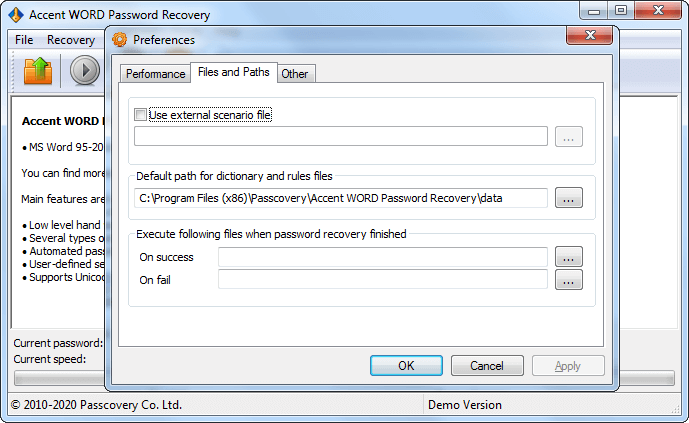
Program Settings

Official AccentEPR Icon


Main window Task Setup
Knowledge base
How to Open a Passworded Archive and Remove the Password from It?
Extended Mask attack when the structure and symbols of the password are known
Follow us
Partners