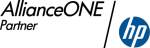Lost your password to Microsoft Office docs? Cheer up! It's not a problem
|
August 2008 As a holiday season is coming to an end and the great time is almost over, you've got a lot of working days coming to you. Why not get down to business and turn new page?! Looks like salty sea winds and hot summer sun have got a lot of info totally effaced from your memory. All Microsoft office passwords are clean forgotten. Ain't that a problem!? Not at all! Just sit back, relax and enjoy your sweet summer memories while Accent OFFICE Password Recovery will settle your annoying trouble. The AccentSoft Team company announces the release of new version of Accent OFFICE Password Recovery 2.70 which allows effective recovery of lost passwords to Microsoft Access databases, Microsoft Excel datasheets, Microsoft Word documents and VBA projects. The new version of Accent OFFICE Password Recovery features a new developed password recovery mechanism for VBA projects, for passwords to documents created in Microsoft Word and Microsoft Excel sheets which accelerates the password recovery process and excludes false response. The new version Accent OFFICE Password Recovery also has a number of unique features reducing the time needed for password recovery thus enhancing efficiency of the software. Firstly it's an Advanced Task Creation Wizard for specifying a brute force attack with a mask: with the software you can specify the range of possible values individually for each position in the password that will be generated. A user can apply all available information about the lost password and that leads to a remarkable reduction of the number of password variants and the time needed for their generation and verification. Secondly, the program has advanced features for a dictionary-based attack which consists in searching through all the variants from a set list of passwords. This version of the program also features a dictionary manager that allows you to set a sequence of dictionaries according to which Accent OFFICE Password Recovery will search several dictionaries one by one for the password. During the searching procedure the program can also transform passwords from the dictionary. For example, Accent OFFICE Password Recovery is able of changing the case of symbols, shifting and, as if "by mistake", replacing adjacent symbols as well as omitting symbols or adding digits to passwords. Being equipped with such powerful means for recovery of lost passwords Accent OFFICE Password Recovery cares about user comfort as well. Laconic and easy-to-use graphical interface combined with the Task Creation Wizard enable an ordinary unsophisticated user to immediately get down to recovering passwords and effectively manage the process. So lost or forgotten passwords for your Microsoft Office documents are no longer a problem if you use a high-quality password recovery tool. Our words are trustworthy as we have been developing such tools since 1999. You can download a demo version of any Password Recovery Tool to get a closer look at the program and a free trial from the following site www.passwordrecoverytools.com. About usAccentSoft Company has been developing password recovery software since 1999 and is famous for its tools for recovering lost or forgotten passwords: Accent OFFICE Password Recovery, Accent EXCEL Password Recovery, Accent WORD Password Recovery, as well as its digital photo-editing software SnapTouch. To learn more about AccentSoft Team, visit our website http://www.accentsoft.com. Company website: www.accentsoft.com NOTE TO EDITORS: Please, let us know if you have any questions or would like any additional information on Accent OFFICE Password Recovery. Contact Denis Gladish at [email protected] for more information. A free registration key is available upon request to all editors considering a review. |
News&Releases
Passcovery update 23.03 is out now: NVIDIA GeForce RTX 40/AMD RX 7000, advanced GPU acceleration and other benefits The new release brings an updated line of Windows programs for password recovery supporting GPU acceleration. What has been added is support for the latest families of graphics cards, improved password recovery on the highest end GPUs and boosted brute force attack on passwords with SHA512 encryption algorithms. 02.03.23
Knowledge base
How to Open a Passworded Archive and Remove the Password from It?
Why We Don't Decrypt Excel/Word 2007-2021 Files
Extended Mask attack when the structure and symbols of the password are known
Follow us
Partners