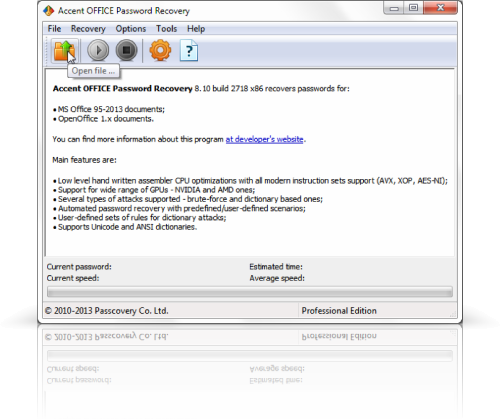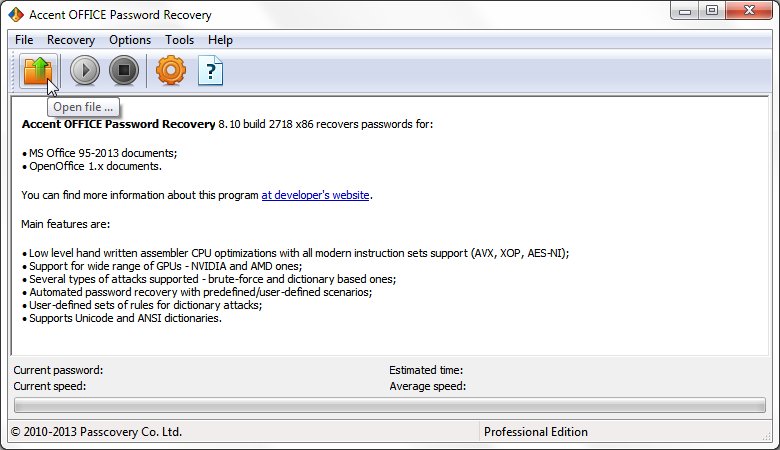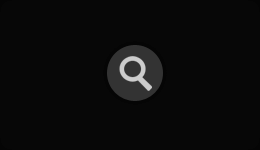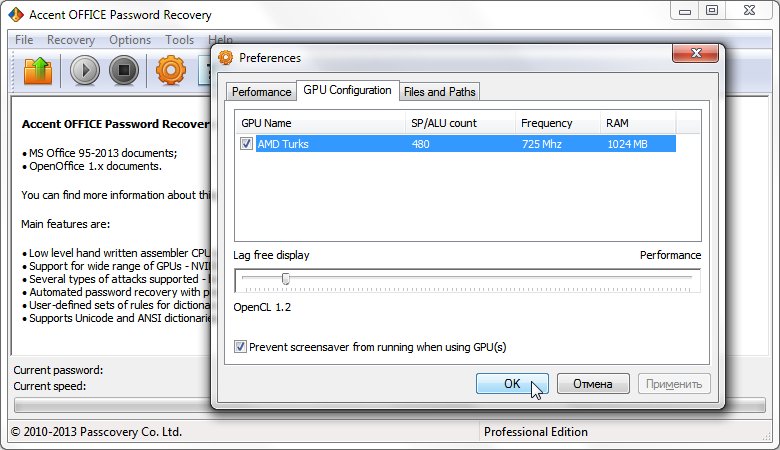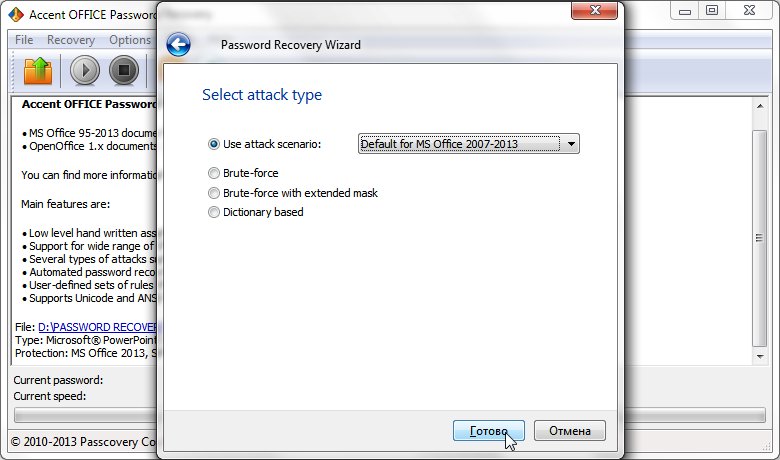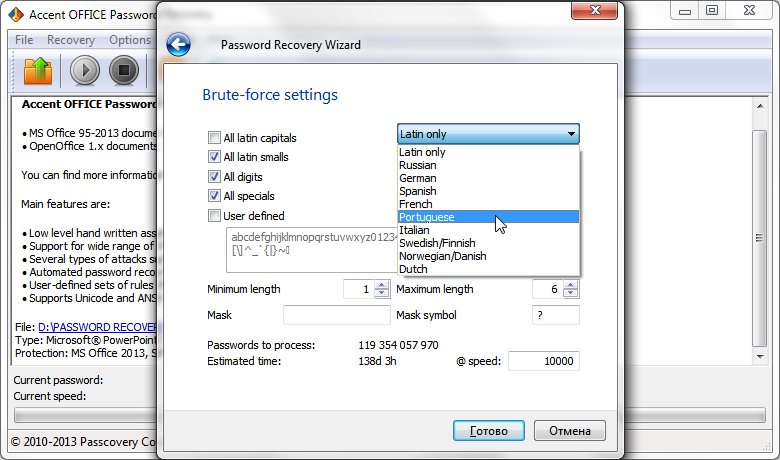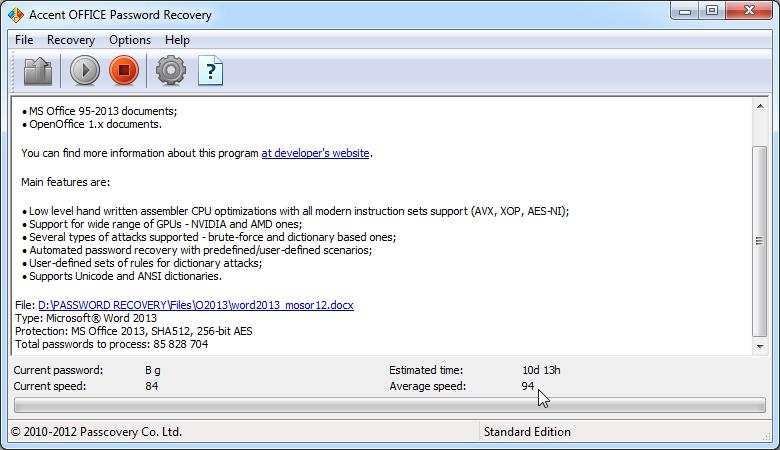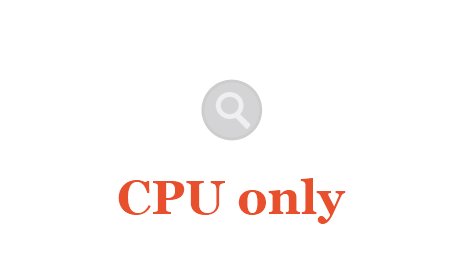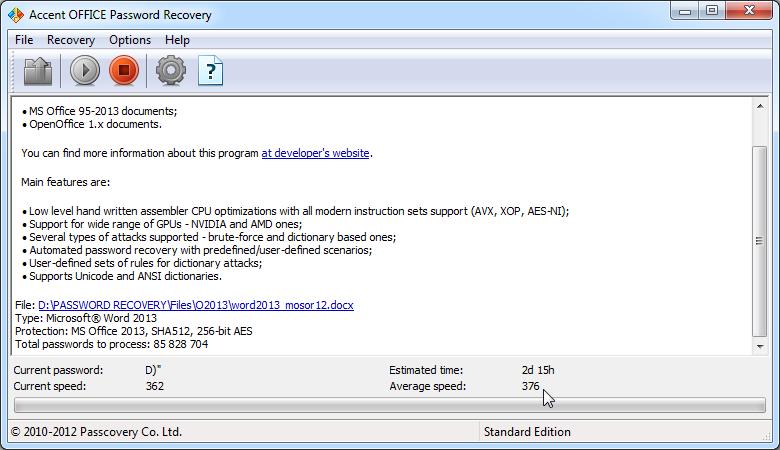PowerPoint Password Recovery
Accent OFFICE Password Recovery — is the professional solution for recovering passwords to Microsoft PowerPoint XP-2003-2013 files (.ppt, .pptx).
- Always top speed password recovery
- Mind-blowing acceleration on AMD and NVIDIA graphics cards
- Advanced tools for improved password search