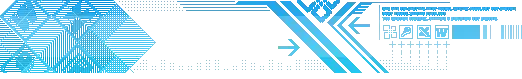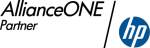Activation
You have paid the registration fee for one of our products and have received the registration key. Now you have to activate the product. Please find below step-to-step directions and a flash video on how to carry out this simple procedure. To activate the product successfully you will need to stay connected to the Internet and probably check your email.
As an example one of our password recovery products was taken – Accent EXCEL Password Recovery, used for cracking Excel passwords. Other products are activated in the same way. Only the registration keys are changing. Each product has a unique registration key.
Step 1. Launch the program.
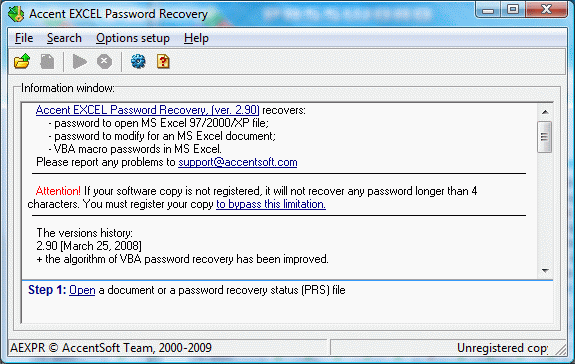
pic #1
Step 2. Open activation window (choose Registration in the Menu or press the key combination Ctrl+R)
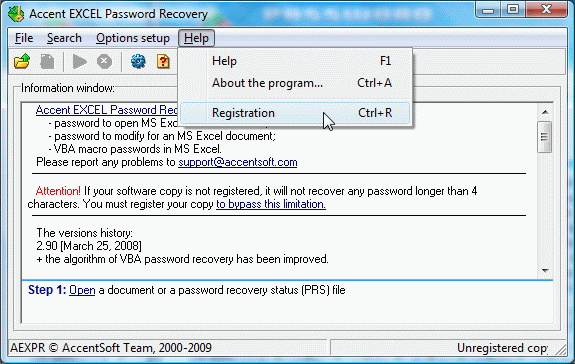
pic #2
Step 3. Copy and paste your registration key and type in your email address.
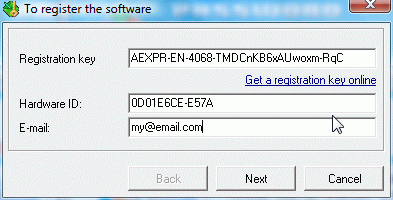
pic #3
Another parameter, HardwareID, will be detected by the program itself. It is unique for every computer.
The email that you use during the activation procedure will be used by us only once to send you the activation key.
Do not enter the registration key manually! Use the Windows clipboard to copy and paste the key (choose, Ctrl+C, Ctrl+V).
Step 4. Choose an activation type: automatic or manual. If you choose automatic activation press Activate.
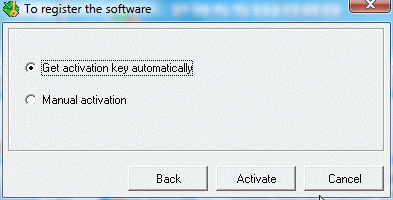
pic #4
We recommend you to use this activation method. In case there is a firewall installed on your computer you should let our software get connected to the activation server. That is the only case when the Internet connection would be needed. The program will not require it any more.
Step 5. In case, for some reasons, you have chosen manual activation enter the activation key and press Activate.
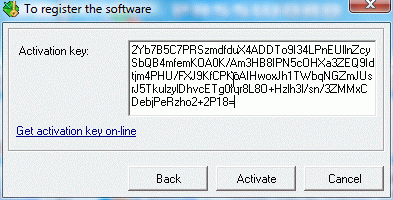
pic #5
You can get the activation key by clicking on “Get activation key on-line”. A new window with the key displayed will be opened in your browser and you will receive an email with this very key.
And once again we remind you to use the clipboard to copy and paste the key (choose, Ctrl+C, Ctrl+V)!
Final step. You have successfully activated your copy of the software!
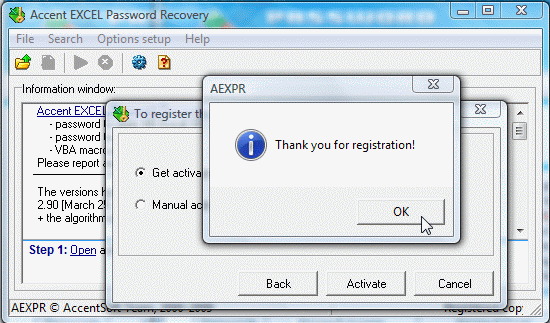
pic #6
Get down to cracking your lost passwords.
News&Releases
Passcovery 25.04 for password recovery: reimagined acceleration for Intel Arc, AMD RDNA 4 support, TrueCrypt speed boost.
The April update delivers optimized acceleration for Intel Arc (A- and B-series) with deep architectural optimization and improved multi-GPU performance,
adds support for AMD RDNA 4 architecture and new 2025 graphics cards (AMD Radeon RX 9000 series), plus significant speed improvements for TrueCrypt
password recovery across all three GPU brands.
+++04/28/25
Knowledge base
How to Decrypt an Excel File Online When the Password Is Lost
What Is the Maximum Length of a RAR Password for Recovery in AccentRPR?