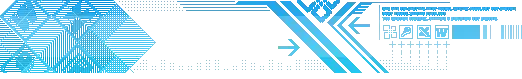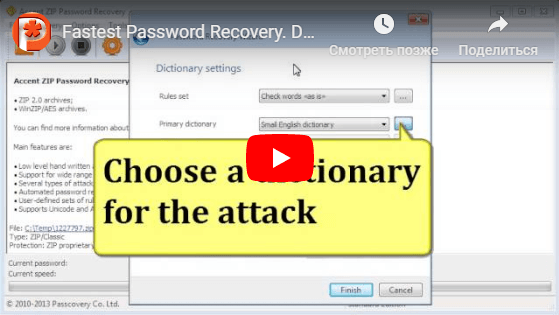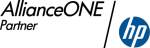Word Password Finder for Microsoft Word 95-2024
Word Password Protection Methods
Microsoft Word uses various types of protection for its documents:
- Password to Open
- Password to Modify
- Protect Document
Knowing the weak sides of each our Word Password Finder recovers and removes lost password.
Password to Modify is found instantly – that's the specific feature of this protection type. That is the same for password to open if you deal with Microsoft Word 6 Microsoft Word 97 (French Edition).
Searching for a Password to Open requires more resources. That's where our Word Password Finder comes in to handle it just perfectly. Brute force attack, Masked Brute Force, Dictionary Attack – are the three attack types, Advanced Masked BruteForce Creation Wizard, Advanced Dictionary Attack Creation Wizard, Task Creation Wizard.
Solutions
So, we offer you the line of Word Password Finders for recovering lost or forgotten passwords to documents created in Microsoft Office:
- Accent WORD Password Recovery for Microsoft Word documents;
- Accent OFFICE Password Recovery for all the above mentioned formats;
And remember: In case you forgot your password – use fastest Word Password Finder!
Quick Info
Latest version: 25.04 от 28 Апреля 2025
- Overall performance improvements: The core of the program has been updated, resulting in faster lost password recovery.
Size: 7532 Kb
: ![]() Windows 11/10 and earlier versions of Windows
Windows 11/10 and earlier versions of Windows
Screenshots
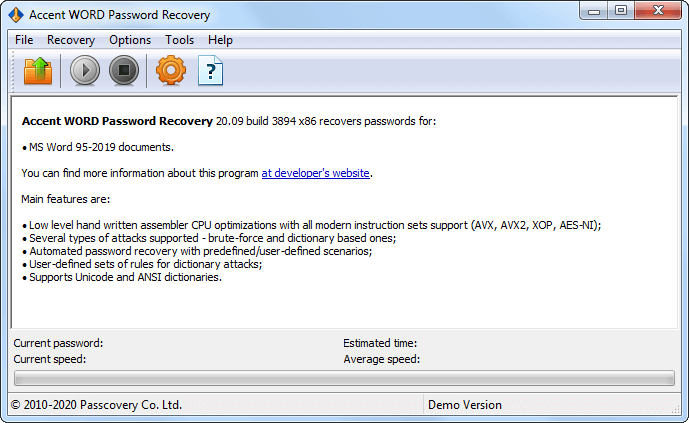
Main window
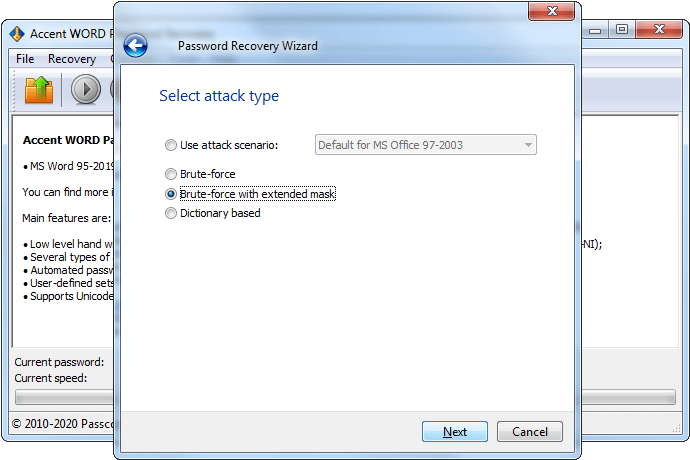
Choosing a Password attack in AccentWPR
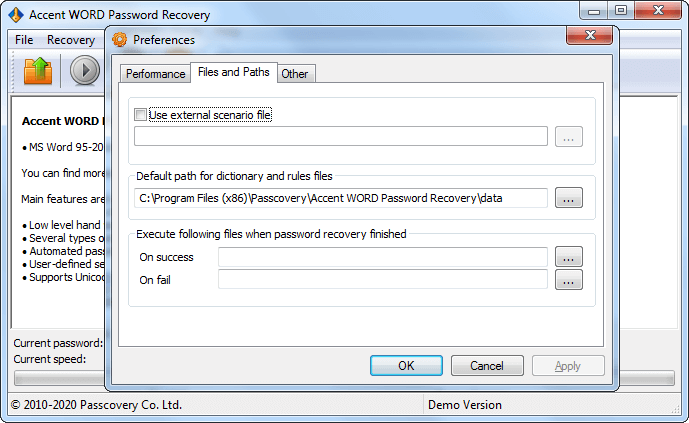
Program Settings

Official AccentWPR Icon
Knowledge base
How to Decrypt an Excel File Online When the Password Is Lost