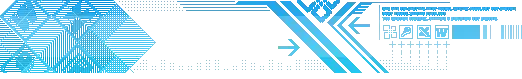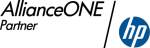Accent Password Recovery Software. Frequently Asked Questions
1. What types of passwords are supported with the programs?
2. Do you guarantee successful recovery of password to open?
3. Can I recover passwords containing non-Latin symbols?
4. Can I continue password recovery interrupted by system failure, power off, etc.?
5. Where can I get dictionaries for performing dictionary attack?
6. How can I get my registered copy of the program?
7. I have registered my copy and have received a confirmation email. What's next?
8. I have entered my registration key several times but keep getting a message that registration failed. What is the problem?
9. My document has two types of protection: a password to open it and a password to modify it. Although only the password for opening is recovered. How do I recover the password for modifying?
10. Q: How can I show my Word/Excel document with a lost password?
11. Q: I have no doubts, that a password for opening of the file begins with "Britney" and ends with a combination of figures. Unfortunately, I don`t remember the figures, but I may ensure there are three of them. AccentSoft will you recommend using brute-force attack with mask to shorten the time of rassword recovering?
12. Q: I know the password I used, but must have just spelled it wrong. How do I best use your software to crack the code? The word I used was "aerosmith".
13. Q: You promise that the trial version finds passwords up to 4 characters length. I created a test Excel document and set passwords for each page consisting of 3 characters. Then I tried to recover passwords using your application. It says that registration is needed in order to display a password. Do you think it is normal?
Q: What types of passwords are supported with the programs?
A: See the consolidated table of programs' features here.
Q: Do you guarantee successful recovery of password to open?
A: No. Successful recovery depends on many factors. For documents in Microsoft Office 6, 95, and the French version of Microsoft Office 97, results depend directly on the amount of text in a password-protected document. The more text there is, the better are the chances of recovery. The algorithms for documents in Microsoft Office 97 and the subsequent versions of Microsoft Office are more cryptoproof and recovery will take years if a password is long and its structure is unknown. See more detailed information at Finding An Effective Method Of Password Recovery.
Q: Can I recover passwords containing non-Latin symbols?
A: Yes. Open the password-protected document and tick the "User's charset" option in the pop-up window for customizing recovery settings. In the newly opened window you can enter non-Latin symbols that you have used in a password to recover. Using this algorithm you can recover passwords that include symbols of your native language.
Q: Can I continue password recovery interrupted by system failure, power off, etc.?
A: Yes. The programs performing brute-force attacks save intermediate recovery results every five minutes. The intermediate recovery results file is stored in the same folder as a password-protected document and has the .PRS extension. Just open this PRS file and recovery will continue from the point where it was interrupted.
Q: Where can I get dictionaries for performing dictionary attack?
A: To create a new dictionary yourself, you may use our freeware utility that cuts out words from Internet pages (see details here). You can find a good collection of dictionaries on www.Outpost9.com where all possible dictionaries are arranged in theme groups. In addition, you may download a dictionary from this site containing more than 3 million word forms (Latin alphabet). Download (6,76 Mb)
Q: How can I get my registered copy of the program?
A: When registering you choose between two delivery options:
• Email. After registration you will receive an email confirming successful registration with your unique registration key. This delivery option doesn't include any additional products or boxes by mail or email.
• CD. In addition to the email with your unique registration key, you will obtain a CD with trial versions of all our products and products of our partners. Delivery is arranged by our partner in Canada. There is an extra fee for CD shipment. Delivery can take up to 2 weeks depending on your location.
Q: I have registered my copy and have received a confirmation email. What's next?
A: The message you received contains the registration key that you should use to unlock the features of the program. Read here how to do it.
Q: I have entered my registration key several times but keep getting a message that registration failed. What is the problem?
A: There are several possible causes:
• First, make sure that the name of the program (you can find it on the title bar of its main window) you are trying to unlock coincides with the name of the program that you registered. The registration key you received works only with the program specified in the message confirming your registration.
• Second, it is possible that you are just entering the registration key incorrectly. Do not type it in manually! Use the copy operation. Select the key in the message you received during the registration, press "Ctrl+C", go to the program registration dialog box, place the cursor into the field for entering the registration key and press "Ctrl+V". The key will be copied without any errors. Just make sure that there are no spaces at the beginning or at the end of the number; there are no spaces in serial numbers.
• And third, the registration key may have been disabled if its owner is caught distributing the key illegally to third parties. If you have further questions, contact our support service.
Q: My document has two types of protection: a password to open it and a password to modify it. Although only the password for opening is recovered. How do I recover the password for modifying?
A: Current versions of the software cannot recover both passwords simultaneously. You should recover and cancel the password for opening and only after that recover the password for modifying.
Q: How can I open my Word/Excel document with a lost password?
A: In such situation our software isn�t unik. To open a document with a lost password and initiate the recovery process, you need to open the file in our program. You can do that many ways. Recommend you watch the flash video clip, which demonstrates how you can do it. Watch video (276Kb)
Q: I have no doubts, that a password for opening of the file begins with "Britney" and ends with a combination of figures. Unfortunately, I don`t remember the figures, but I may ensure there are three of them. AccentSoft will you recommend using brute-force attack with mask to shorten the time of rassword recovering?
A: Undoubtedly, you are to use mask attack in this case. Definitely Advanced Mask Master Creator for brute force attack has been worked out for similar cases. Imagine, Master is a visually-realized tool that enables you to make a mask for password generation. It helps you to define possible meanings for each component of the password, which program started to make. We suggest you should watch flash - movie which makes a detailed presentation of working with Advanced Mask Master Creator. Watch video (108Kb)
Q: I know the password I used, but must have just spelled it wrong. How do I best use your software to crack the code? The word I used was "aerosmith".
A: You can find answer at here: How To Transform Passwords In Dictionary Based Attack
Q: You promise that the trial version finds passwords up to 4 characters length. I created a test Excel document and set passwords for each page consisting of 3 characters. Then I tried to recover passwords using your application. It says that registration is needed in order to display a password. Do you think it is normal?
A: Yes, it is normal! The sheet protection passwords are recovered practically instantly. But as a result, the recovered password almost always differs from the original password set by the user. And in most cases this password is longer than 4 characters. The unregistered version does not show passwords longer than 4 characters.
News&Releases
Passcovery 25.04 for password recovery: reimagined acceleration for Intel Arc, AMD RDNA 4 support, TrueCrypt speed boost.
The April update delivers optimized acceleration for Intel Arc (A- and B-series) with deep architectural optimization and improved multi-GPU performance,
adds support for AMD RDNA 4 architecture and new 2025 graphics cards (AMD Radeon RX 9000 series), plus significant speed improvements for TrueCrypt
password recovery across all three GPU brands.
+++04/28/25
Knowledge base
How to Decrypt an Excel File Online When the Password Is Lost